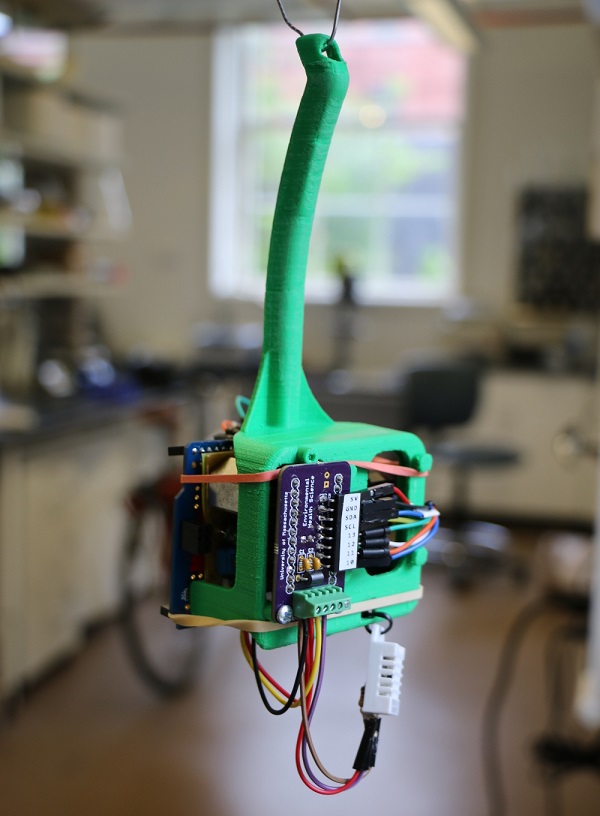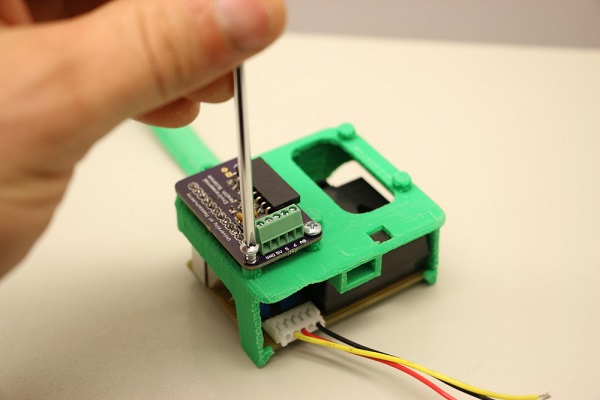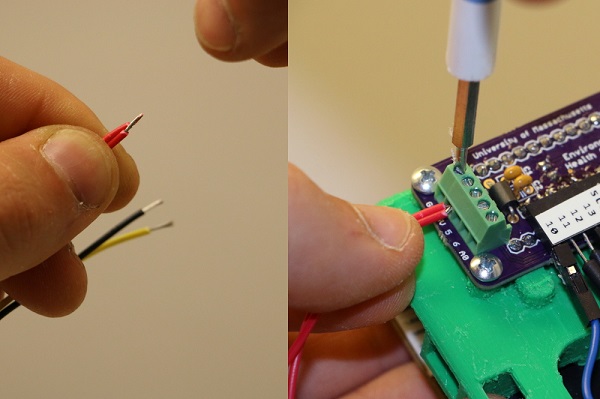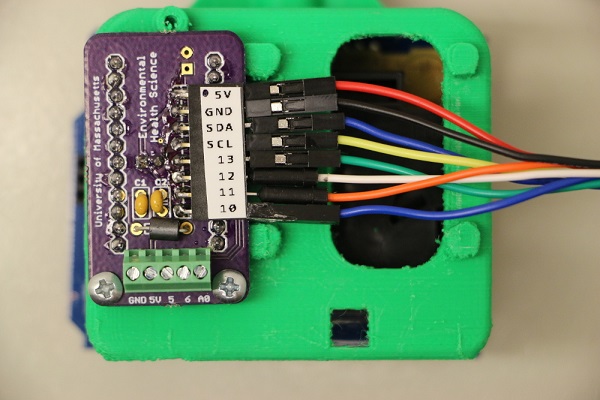Small Sensor Operational Overview
Assembly instructions and operation of a user assembled particulate sensor logger based around the Shinyei PPD42 dust sensor and DHT22 temperature and humidity sensor.
This document is available as a PDF or on the web
Bill of Materials
| Item | Cost (USD) | Source |
|---|---|---|
| Shinyei PPD42NJ Dust Sensor | $10 | Aliexpress or Ebay |
| DHT22 Temperature Humidity Sensor | $3 | Aliexpress |
| Arduino Pro Micro, ATMega32U4-5V 16Mhz | $4 | Ebay |
| Mini Datalogger with microSD card reader and RTC | $4 | Ebay |
| MicroSD Card | $5 | Ebay |
| Datalogger/Screw Terminal Adapter | $6 | |
| Plastic Chassis, 3D printed | $6 | |
| USB Charger | $6 | Digikey or Sparkfun |
| #4-40 3/8” Self-Tapping Screws | $1 | Link |
| USB Battery | $30 | Ebay |
| Total | $75 | |
| Total w/o battery or USB charger | $39 |
Note: The Shinyei PPD42 is sensitive to small fluctuations in voltage. Because the quality of USB chargers vary widely it is recommended to use a USB battery or charger from a major manufacturer. See here for more information on USB charger quality.
Software
The Arduino sketch responsible for taking readings from sensors and logging them to the SD card can be found here:
https://github.com/b-z-l/Bottle-Sensor/blob/master/ShinyeiPPD42_Logger/ShinyeiPPD42_Logger.ino
Assembly
1. Begin by snapping the Shinyei PPD42 into place in the rear of the insert. Make sure the sensor is held by the retaining clips and sits flush against the plastic holder.
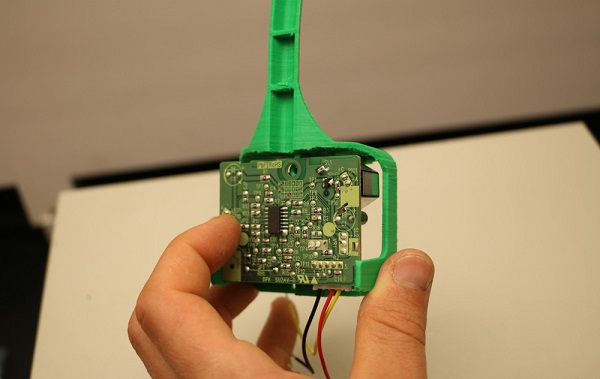
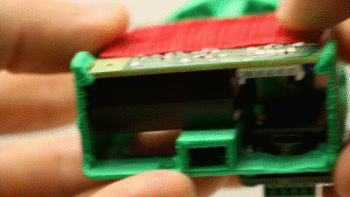
2. Secure the Shinyei in place with a screw. Only make this snug, don’t overtighten.
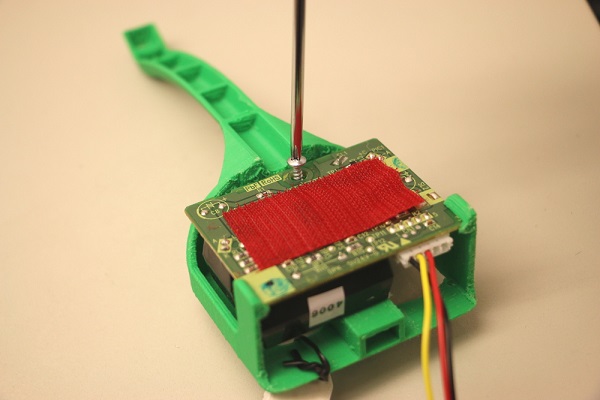
3. If required, mate the Pro Micro and the adapter shield together so they snap into place. Orient the USB port on the Pro Micro with the “USB” label on the adapter board.
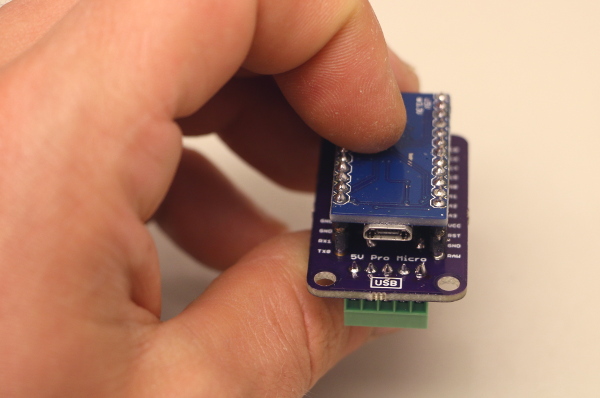
4. Screw the adapter board onto the front of the plastic insert so that the Pro Micro sits inside the unit.
Wiring Sensors
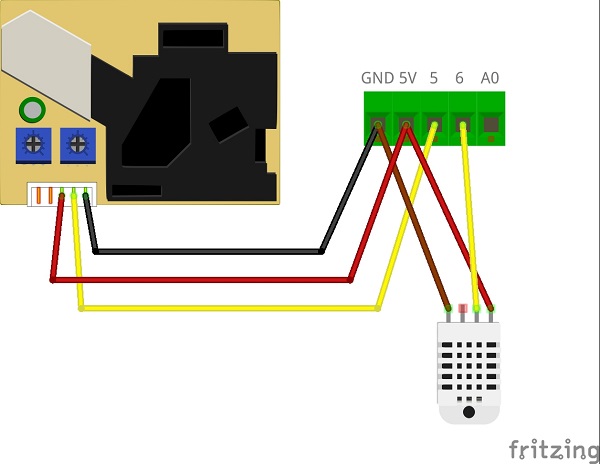
Wire the sensors to the Arduino using the screw terminal. The Shinyei and DHT22 must share 5V and GND connections from the screw terminal.
5. Start by twisting the GND wires (black, brown, or gray) from the Shinyei and DHT22 together and secure them into the GND terminal.
6. Next, do the same with the 5V wires (red).
NOTE: Do NOT wire the two yellow wires together!
7. The yellow wire from the Shinyei goes to the terminal labeled 5. The middle wire from the DHT22 (yellow or purple) goes to terminal number 6.
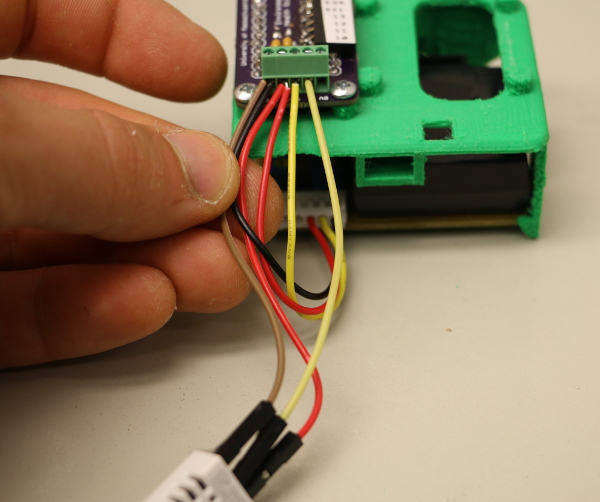
Connect the Datalogging Shield
8. Wiring the datalogger consists of wiring the labeled femaled headers on the datalogger adapter with the corresponding pin on the logging shield.
Adapter board pinout:
5V - red
GND - black
SDA - blue
SCL - yellow
13 - green
12 - white
11 - orange
10 - blue
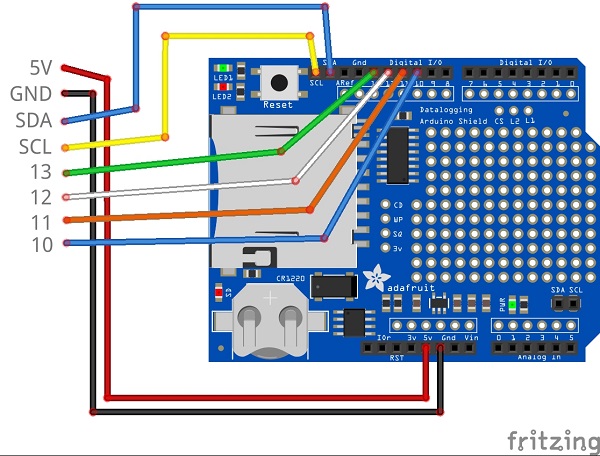
Adapter board wiring.
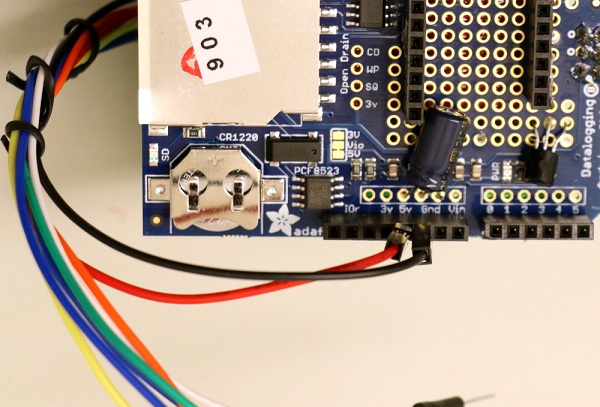
5V and GND on the datalogger.
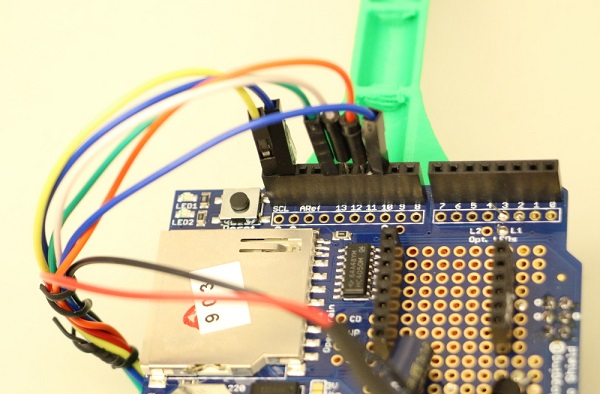
Wiring of pins SCL, SDA, 13, 12, 11, 10
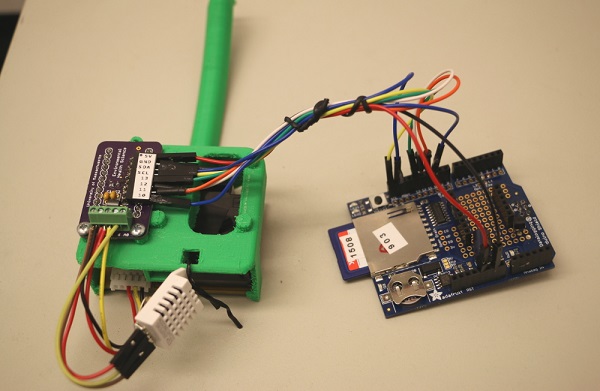
Check your completed wiring against the wiring diagram, then attach the shield to the back of the Shinyei using velcro or rubber bands.
Operation
You should be ready to go! Make sure a properly formatted SD card is plugged in all the way and plug the Pro Micro into USB power.
Success = Blinking Lights
When the device is powered on, sucessful initialization is indicated by an LED which blinks 10 times. A data record is logged every 30 seconds, indicated by a single LED blink.
If no blinking light is observed when the sensor is powered up, the first thing to check is for the correct wiring of the SD card shield and that the SD card is properly seated in its holder.
Pulling Data
Every time the device is powered on a new file is created with the naming scheme data00.txt, data01.txt, etc.